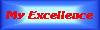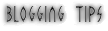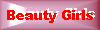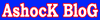Features
Digital camera features vary greatly from model to model. Some might be essential to you, while others might be of use only for highly specialized applications. Before you buy, consider the following features, which are included on most digital cameras.
Exposure modes
Most digital cameras, including SLRs, are highly automated, with features such as automatic exposure control, which manages the shutter speed and aperture according to the available light. In that mode, the camera generally handles setting ISO and autofocus as well. But there are other program modes that allow you to control specific settings, including shutter priority, aperture priority, as well as special scene modes. Some cameras include full manual controls, which let you set shutter speed and aperture.
Zoom lenses
This type of lens, which is actually made up of several different lenses or lens elements, allows you to vary the focal length. That provides you with flexibility in framing shots and closes the distance between you and your subject, which is ideal if you want to quickly switch to a close shot. The typical 3x zoom on mainstream cameras goes from a moderately wide-angle view (35mm) to moderate telephoto (105mm). You can find cameras with extended zoom ranges between 5x and 20x, giving you added versatility. If you want a greater view angle for more panoramic landscapes or group portraits, look for cameras with a wide-angle end of the zoom range as low as 28 or 24mm.
Image stabilization
More and more cameras, including many with powerful lenses, now come with an image stabilizer, a device that compensates for handheld camera shake. Often, the IS device lets you shoot with a slower shutter speed than you otherwise could without producing blur due to hand shake (although it won't compensate for a subject's motion). Optical (in the lens) and mechanical (in the camera body) image stabilizers are the best types to use, although some cameras include simulated stabilization.
Face detection & "Smart Camera" features
This digital camera feature attempts to find a face in the image to set focus, exposure, and color balance so that faces appear in focus and well exposed. When we've tried it, we found that it usually worked well. In some cameras, you need to turn on the feature. In others, it's enabled at the factory, but can be turned off. Other types or variants of face detection are beginning to appear in newer cameras too, such as a smile shutter mode, which shoots a photo of the subject when a subject smiles. Other types include blink warning, which alerts you to shots in which a subject might have blinked, and intelligent ISO.
Focus
In addition to being able to automatically set exposure, digital cameras automatically adjust the focus of the lens with autofocus features. But more advanced cameras include additional focusing functions. Be sure to look carefully at the types of additional features available on your camera, including manual focus. On SLRs, look for the number of AF points they have and what types of AF modes are available.
Shooting modes
Most cameras have three options for shooting still images: single image, burst mode, and self-timer. The burst mode allows you fire off a series of shots quickly, for several, dozens and sometimes scores of shots. Some SLRs can shoot more than hundred shots in a burst, and do so very quickly (measured in frames per second, or fps). Some newer advanced point-and-shoots are also able to capture many shots per second. As the name implies, the self-timer mode provides a delay between the moment the shutter button is pressed and the photo is captured. Some cameras let you set how long this delay is and the number of shots you can take.
Playback modes
All digital cameras can review images on the LCD, along with exposure and other information embedded in the image file. So, you can quickly see what the image actually looks like, and delete it if you don't like it. Many cameras have automatic orientation features that turn the photo vertically or horizontally to correspond to how you shot the photo. When reviewing, you can use the zoom control to magnify portions of the image file.
ISO
This setting expresses how sensitive the sensor is to light. Many cameras allow you to set various ISO settings (anywhere from ISO 100 to ISO 1600, although some ranges can be even greater, particularly on SLRs). The advantage in being able to set a higher ISO is that you can then have more flexibility in adjusting either the aperture or shutter speed. For example, if you need to shoot an image at 1/250 of a second in order to "freeze" the action, but you have only enough light for a shutter speed of a 1/125 of a second, one option is to change the aperture to let more light in. But if you're already at the widest aperture, you can instead increase the ISO from 100 ISO to 400 ISO, and you should be able to set the higher shutter speed.
LCD viewers
Optical viewfinders, which were once ubiquitous on cameras, are being replaced by larger, sharper color LCD viewers. Some are now as large as 3.5 inches. These displays are accurate in framing the actual image you get--better than most optical viewfinders--but they might be hard to see in bright sunlight. This live-view functionality, available in point-and-shoot for years, has also been appearing on more and more SLRs, which have traditionally used the LCDs for only playing back or reviewing images. A camera with an optical and an LCD viewfinder is more versatile, especially when you shoot in bright light or need to conserve battery power.
Flash
Available on almost every digital camera, a flash (or strobe) allows you to illuminate subjects via a short burst of light. Nearly all have auto-flash modes, a setting that will automatically fire a flash whenever the camera senses there isn't enough illumination for a correct exposure. Most include other flash modes, including red-eye reduction mode, which minimizes a common flash camera problem (although you can also fix this in an image-editing program when the image is stored on your computer).
Image file formats
The most commonly used file format is the JPEG, a compressed image format that allows you to use the file for a number of different applications, such as printing photos but also for using on web pages and emailing as attachments. A select number of high-end Compact cameras and all SLRs can also capture images in a file format commonly known as RAW. This format is most often uncompressed and the image isn't processed inside the camera, as with JPEG files. RAW files can yield the best quality images and give you the most flexibility when manipulating the photos with software.
Memory cards
Instead of film, nearly all digital cameras record their shots and store them on flash-memory cards, although occasional models also have had on-board flash-memory capacities greater than 1 GB. Compact Flash (CF) and SecureDigital (SD) are the most widely used. Other memory cards used include Memory Stick Duo and xD. Although these storage cards were once quite expensive, they have recently dropped significantly in price.
Connections
To save images, you transfer them to a computer, typically by connecting the camera to the computer's USB or FireWire port, or inserting the memory card into a special reader. (Many computers now have built-in card readers.) Cameras can also be connected to printers, or you can insert the memory cards directly into select printers.